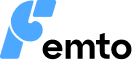Store almost200 GBin your128 GBphone usingFemtoAndroid
Femto reduces your videos, photos, by up to 90% with no quality loss. Works offline. No uploads. Just clean storage — instantly.
.png)
Why1,000sare choosing Femto to fix storage issues

Reduce size by 90%
Compress videos, photos, without quality loss.

Private & Offline
Works fully on your phone — no internet, no data uploads, no privacy risks.

One-Tap Action
Open App → Tap optimize All → Done. It's that simple.
Get Started in Minutes
How it Works
Using Femto is easy and efficient: Download the app, Optimize your files, Delete Duplicate Files, and save more space on your Android device with just a few taps.
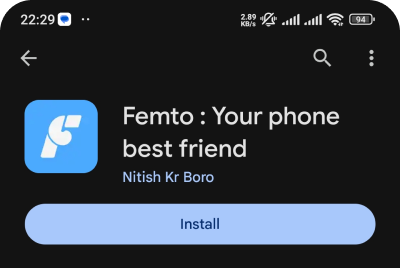
step 1
Download the App
Get Femto from the Google Play Store and install it on your Android device.
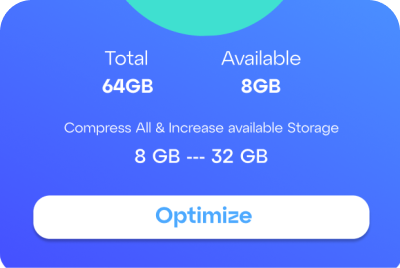
step 2
Optimize Your Files
Press 'Optimize' and let Femto do the rest.
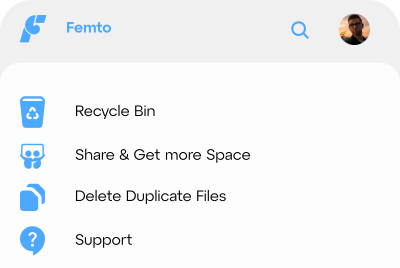
step 3
Delete Duplicate Files
Delete your Duplicate Large files from "More" section and enjoy more storage space.
Built for Trust, Built byIITians